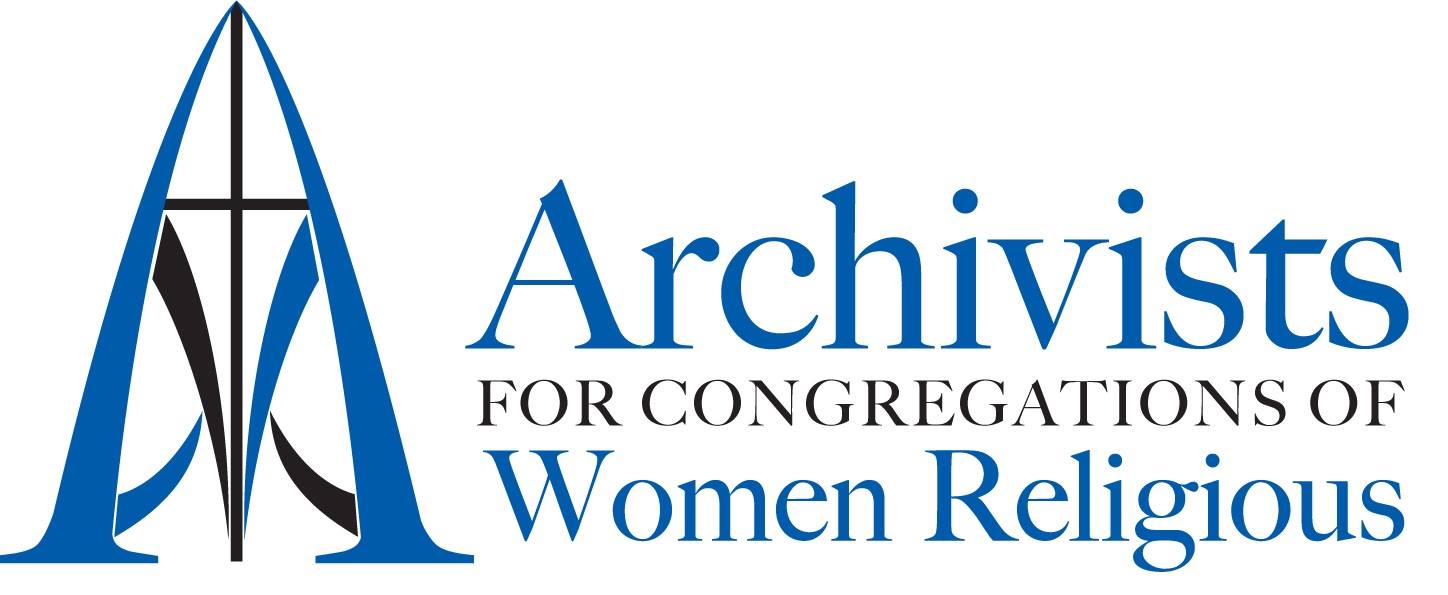acwr List-Serve
ACWR GOOGLE GROUPS LISTSERV GUIDELINES
Archivists for Congregations of Women Religious (ACWR) hosts robust discussions among its members via the ACWR ListServ. We encourage all our members to make use of this wonderful resource to connect with colleagues, ask questions, make announcements about your collections, and more! Please review the information below about accessing and using the ACWR ListServ.
Receiving Messages
Current ACWR members are automatically added to the ACWR List-Serv via the email address provided with their most recent membership information form. New members are added to the List-Serv as their memberships are received and processed. Please contact the ACWR National Office via email (archivistsacwr@gmail.com) or phone (513-347-4080) if you are experiencing difficulties accessing the messages. To prevent messages from filtering to your Junk or Spam folder, please use the List-Serv's invitation email to indicate both the email and sender as “not junk” or “not spam” through your email provider.
Creating Posts
ACWR requests that all posts contain a signature which includes your name, affiliation, location, and e-mail address. Please send your posts for inclusion on the List-Serv in the following ways:
Announcements, press releases, and job postings must be directed to the ACWR National Office (archivistsacwr@gmail.com) for inclusion on the ACWR website and List-Serv
Questions, genealogy requests, and other general comments can be sent directly to the List-Serv by emailing acwr@googlegroups.com.
Replying to a Post
Clicking “Reply” sends your response to the entire group and the original poster. To respond only to the original poster, please send a message directly to their email, usually located in the original post’s signature line. If the message does not contain this information, please contact the ACWR National Office via email (archivistsacwr@gmail.com) for assistance.
Accessing Previous Messages
ACWR members with access to a Google (GMail) account may access previous ListServ message threads. To obtain access to this feature, please contact the ACWR National Office to have your Gmail address added to the ACWR list-serv member list. Once added, log in at https://groups.google.com/g/acwr?pli=1 with your Gmail account and switch to “Forum View.”
Managing Your Preferences
All administrative messages & requests may be directed to the ACWR National Office via email (archivistsacwr@gmail.com) or phone (513-347-4080). This includes
Unsubscribing to stop receiving emails from the ACWR ListServ entirely
Updating your contact Information to receive List-Serv messages at a different email address
Troubleshooting issues with receiving, replying to, or sending messages
Rules and Etiquette
Please observe the following etiquette when using the ListServ. Failure to follow these terms may
result in termination or suspension of the use of the ACWR ListServ.
Discussions on the ListServ are meant to stimulate conversation and assist fellow members, not create contention. Please refrain from challenging or attacking others.
Use of defamatory, abusive, profane, threatening, offensive, or illegal information or material is strictly prohibited. Any messages containing such items will be removed, and members may have their use of the ListServ revoked.
Please be sure to include your name, affiliation, location, and e-mail address in all posts so that members may respond to you directly.
Updated May 2023